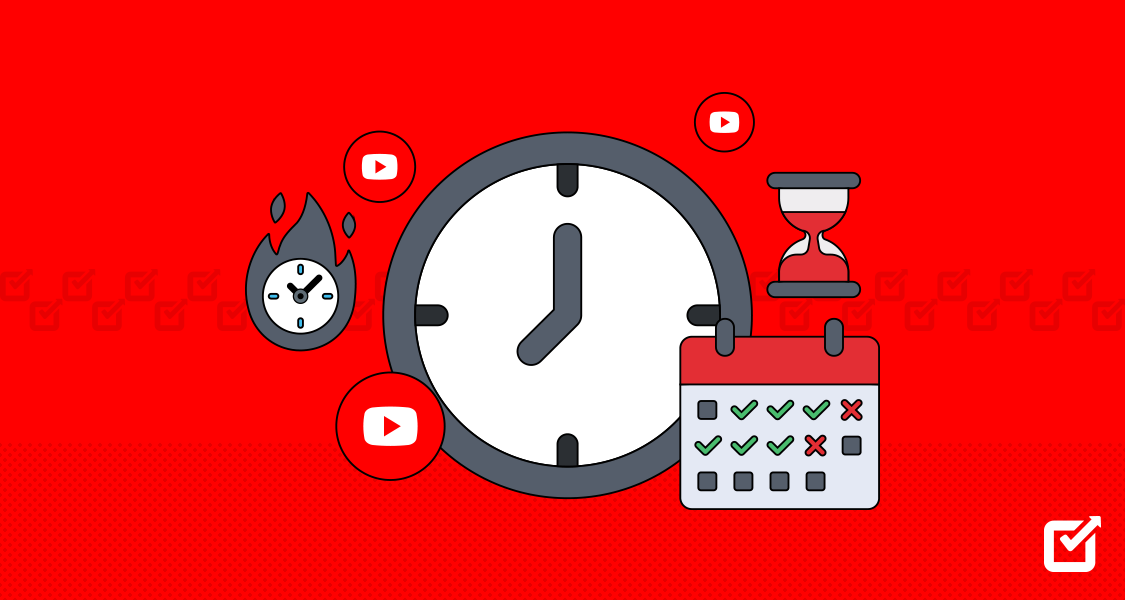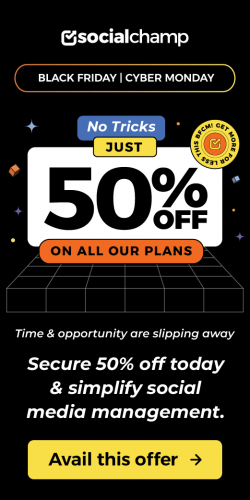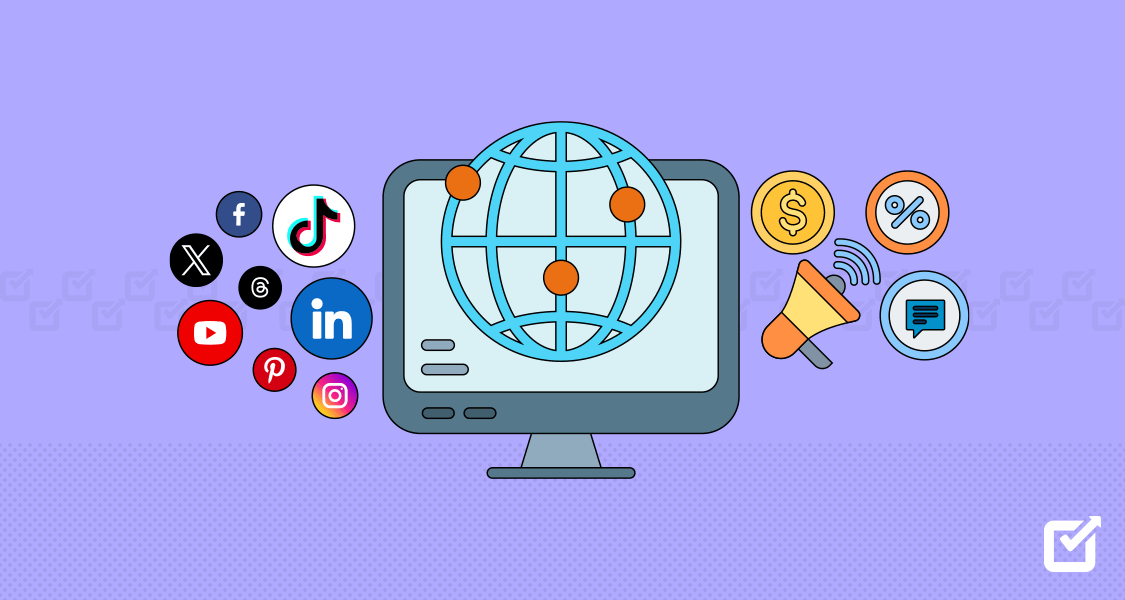Have you ever spent half a day editing a video, perfecting your thumbnail, writing a clever title, and then posting it… and got maybe six views and a polite thumbs-up from your cousin?
Yeah, that might not be a content problem. It could just be bad timing.
The best time to post on YouTube should be an important part of your marketing strategy.
YouTube algorithm rewards momentum. The more your video gets engagement, the better shot it’ll have at reaching more people.
But if you drop it when your audience is asleep, in class, or stuck in traffic?
That momentum never shows up.
The good news? You don’t need to guess.
In this blog, you’ll discover the best time to post on YouTube, whether for full-length videos or Shorts, and how to utilize a YouTube scheduler to make the most of your posting time.
Let’s go!
CTA
Tired of Guessing the Best Time to Post on YouTube?
Social Champ takes the guesswork out of timing by providing you with precise scheduling tools to post at the best times for engagement.
Short Summary
- The best time to post on YouTube is typically between 3 p.m. and 5 p.m. on weekdays, with Wednesday at 4 p.m. being optimal.
- Mondays and Thursdays also perform well, particularly in the afternoon, with engagement peaking around 4 p.m.
- Weekends, especially Saturdays, tend to have lower engagement, making them less ideal for posting.
- YouTube Shorts also thrives around 4 p.m., with Wednesday, Thursday, and Monday standing out as top days for posting.
- Use YouTube’s Native Analytics or Social Champ to track your specific audience’s behavior and fine-tune your posting schedule.
Why Posting Time Matters on YouTube
Many people emphasize that posting time on YouTube doesn’t matter.
Videos can gain traction days, weeks, or even months after publishing, especially if they match viewer interests and behavior patterns.
So does that mean you should completely ignore the best time to post on YouTube?
YouTube isn’t just about great content — it’s about great timing, too.
Even the most binge-worthy video won’t perform well if your audience can’t see it online.
YouTube algorithm favors early engagement.
If your video picks up views, likes, and comments, it will likely be pushed to a broader audience through recommendations and search.
Here are the four main reasons why using the best time to upload to YouTube holds so much importance.
-
Higher Visibility When Viewers Are Online
Posting when your audience is active increases the chances of your video being seen right away.
More impressions mean more chances for clicks, and that early exposure can help build steady momentum over time.
Even if your video isn’t “trending” immediately, showing up in front of viewers during peak browsing hours gives it a much stronger start.
-
Real-Time Engagement Drives Sharing
People are likelier to comment, like, or share your content when they’re watching in real time.
This doesn’t just grow your channel — it extends your reach across platforms like X (Twitter), Instagram, and Facebook.
Publishing during peak activity hours means more chances your video will travel beyond YouTube organically.
-
Your Audience Has Patterns — Use Them
Every channel’s audience has its own viewing habits. Some binge in the evenings, others scroll during lunch breaks.
Uploading in sync with these behaviors increases the likelihood that your video shows up when they’re most receptive — and not lost in their backlog.
-
Consistent Timing Builds Routine
Posting consistently and at familiar times helps condition your audience to expect content from you.
Over time, this can improve watch time and loyalty — two things that matter the most in a content-saturated landscape.
In short, posting time doesn’t control your success, but it can accelerate it.
Think of it as strategic placement: the better your timing, the more efficiently your content finds the right eyes.
Featured Article: What Is a UGC Creator and How to Become One in 2025?
The Best Time to Post on YouTube (Backed by Data)
If you’re wondering whether timing really makes a difference on YouTube, the answer is a firm yes—and there’s data to back it up.
Thanks to our analytics tool and multiple studies from sources like HubSpot consistently show that when you post can have a significant impact on how well your video performs.
Let’s take a look!
Peak Engagement Falls Between Late Afternoon and Early Evening
Across multiple studies, one pattern consistently stands out: afternoons and early evenings tend to generate the highest viewer activity on YouTube.
Specifically, the 3 PM to 5 PM window on weekdays has emerged as a sweet spot.
This time frame allows your video to populate in feeds and recommendations just before users log on after school, work, or during evening downtime.
Think of it as positioning your video just ahead of the evening rush, giving YouTube time to index and distribute your content before viewers start actively browsing.
The Golden Hour: Wednesday at 4 PM
Among all time slots analyzed, Wednesday at 4 PM appears to outperform others regarding average views.According to research, videos posted at this time consistently see higher engagement.
Friday and Thursday, followed by Monday at 4 P.M., also rank well, but Wednesday stands out as the prime opportunity for visibility.
Why mid-week? Likely because audiences are settled into their weekly routine by then and are more receptive to consuming new content, especially before the content-heavy weekend.
Late-Night Activity Also Holds Value
While afternoon posts get a head start, evening hours (6 PM to 9 PM) remain strong contenders for engagement.
HubSpot’s findings suggest that many users scroll through YouTube during their evening wind-down, often from mobile devices or smart TVs.
That makes sense: this is when people are relaxing and unwinding and more willing to click on long-form content or explore something new.
If your audience is older or international, these late slots might work even better.
Best Time to Post on YouTube by Day of the Week
While the general advice is to post on YouTube in the afternoon to early evening, viewer behavior actually shifts slightly depending on the day of the week.
Understanding these patterns can help you time your uploads for when your audience is naturally more active, without relying on guesswork.
Based on aggregated data from various platforms and scheduling tools, here’s how engagement typically flows throughout each day.
Monday
Afternoon slots between 12 p.m. and 4 p.m. often see steady engagement.
As people settle into the week, they tend to check in on content during lunch breaks or after work, making mid-afternoon a useful time to catch returning viewers and casual browsers alike.
Tuesday
Viewership continues to build slightly as the week progresses.
Posting between 12 p.m. and 3 p.m. can work well to align with lunchtime scrolling and early post-work relaxation.
The mid-afternoon window offers a nice balance between catching users on a break and allowing time for the algorithm to distribute the video.
Wednesday
Wednesday at 4 p.m. has consistently been flagged as one of the best times to post on YouTube.
It’s the midweek moment when engagement surges, possibly because viewers seek a mental break from their work or school routine.
Posting on Wednesdays between 2 p.m. and 5 p.m. is smart if you’re aiming for strong, early engagement and steady momentum.
Thursday
The rhythm of the week usually sees a boost around Thursday.
Uploads scheduled from 3 p.m. to 5 p.m. often perform well, capitalizing on growing user activity as people begin to unwind and plan their leisure time.
Some data also shows evening hours (around 7 p.m.) bringing in additional engagement.
Friday
On Fridays, user activity tends to peak in the afternoon to early evening.
Posting from 3 p.m. to 5 p.m. aligns well with when many users start to transition out of their workweek mindset.
This gives your content room to breathe and potentially carry performance into the weekend.
Saturday
Weekends bring a shift in viewing habits.
On Saturdays, people are more likely to engage with content throughout the early to mid-afternoon window—generally from 3 p.m. to 5 p.m.
This flexibility makes it a good day to experiment with slightly longer content or series-style uploads.
Sunday
Sundays often follow a similar pattern to Saturdays, but with a lean toward earlier afternoon slots, typically between 12 p.m. and 4 p.m.
As the day progresses, viewers begin to wind down and shift focus to the upcoming week, so posting earlier can help your content stay visible during their active hours.
At a glance:
| Day | Best Time To Post | Target Viewers |
| Monday | 12:00 p.m. – 4:00 p.m. | Good time to catch early-week viewers settling into routine. |
| Tuesday | 12:00 p.m. – 3:00 p.m. | Moderate activity; afternoons offer better chances for visibility. |
| Wednesday | 2:00 p.m. – 5:00 p.m. | Engagement increases midweek, a strong window for building momentum. |
| Thursday | 3:00 p.m. – 5:00 p.m. (7:00 p.m. optional) | User activity starts to ramp up; evening posting also sees good traction. |
| Friday | 3:00 p.m. – 5:00 p.m. | A great slot to tap into end-of-week viewership.
|
| Saturday | 3:00 p.m. – 5:00 p.m. | Weekend viewers are more relaxed; ideal for long-form or casual content. |
| Sunday | 12:00 p.m. – 4:00 p.m. | Best to post early in the day, before people shift focus to the new week |
CTA:
Still Guessing When to Post?
Stop wasting time. Social Champ tells you exactly when your audience is most active, so you never miss the right moment.
Best Time to Post YouTube Shorts for Maximum Reach
If you’re creating YouTube Shorts, when you post can make a noticeable difference in how many people see your content.
Shorts are designed for quick, casual viewing—perfect for catching users during short breaks or downtime.
That’s why posting at the best time to post on YouTube Shorts can help get your video in front of more eyes, especially when your audience is most likely to be scrolling.
Best Time to Post on YouTube Shorts
Extensive analysis indicates that weekday afternoons, particularly between 3 PM and 5 PM, are prime windows for posting YouTube Shorts.
This timeframe aligns with periods when users will likely seek brief entertainment during breaks or transitions in their daily routines.
Wednesday at 4 PM consistently emerges as the most effective time slot, capturing midweek engagement peaks.
Friday and Thursday at 4 PM: Also demonstrate high engagement levels, offering additional opportunities for content visibility.
Patterns Worth Noting
Weekday afternoons—particularly between 3 p.m. and 5 p.m.—consistently rank well across various sources.
These hours tend to align with predictable dips in the daily schedule: after lunch, mid-workday fatigue, or school pickup times.
It’s a moment when people are looking for short bursts of entertainment, where Shorts naturally shine.
Rather than overloading your content calendar with early-morning or late-night posts, consider testing a few of these afternoon slots and tracking how your audience responds.
Many creators find that their content gets more traction when it hits feeds during those casual browsing hours.
Watch Your Audience, Not Just the Clock
While this data gives you a strong starting point, keep in mind that your specific audience may behave differently.
Audience location, age group, and device usage all influence when they’re most active.
Use YouTube’s built-in analytics to study viewer habits over time.
If you notice spikes outside the typical peak times, it’s worth adjusting your strategy accordingly.
Consistency Still Counts
Even if you nail the perfect time slot, posting sporadically won’t help you build momentum.
A reliable schedule can train your audience to expect content from you at a particular time, encouraging more habitual viewing.
It’s less about gaming the system and more about building trust and visibility over time.
CTA:
Boost Your Reach With Optimal Posting Times!
Find peak engagement hours automatically and schedule your YouTube content for maximum engagement with Social Champ.
How to Find Your Channel’s Best Posting Time Using YouTube Analytics
While general posting guidelines are a helpful starting point, the real key to success on YouTube lies in understanding your unique audience.
YouTube’s built-in analytics tools offer powerful insights that can help you pinpoint exactly when your viewers are online—and when they’re most likely to watch, like, comment, and share your videos.
In this section, we’ll walk you through how to leverage YouTube Analytics to find the best time to post for your specific channel.
Why Use YouTube Analytics for Posting Time?
Every YouTube channel has a different viewer base.
Some audiences are most active on weekday mornings; others engage more in the evenings or weekends.
By relying on your own analytics data rather than generalized benchmarks, you can:
- Increase the chances of your video appearing in users’ “Home” and “Suggested” sections
- Improve your initial click-through and watch rates
- Build a consistent routine that aligns with your audience’s behavior
- Fine-tune your content release strategy based on what actually works
In other words, YouTube Analytics removes the guesswork and lets your audience show you what’s best.
Step-By-Step: How to Find the Best Time to Post Using YouTube Analytics
Let’s break down the process into actionable steps:
Step 1: Access Your YouTube Studio Dashboard
- Start by logging into your YouTube Studio
- From the left-hand menu, click on “Analytics”
This will open a comprehensive overview of your channel’s performance. From here, you’ll be able to drill down into detailed viewer data.

Step 2: Navigate to the Audience Tab
In the Analytics section, click on the “Audience” tab. This is where you’ll find data about your viewers, including:
- When your viewers are on YouTube
- Top geographies
- Age and gender demographics
- Returning vs. new viewers
Step 3: Understand the “When Your Viewers Are on YouTube” Graph
This is one of the most valuable tools available to creators.
You’ll see a 7-day heatmap broken down by hours. Each block is shaded from light to dark purple:
- Light purple = fewer viewers online
- Darker purple = higher concentration of viewers online
This heatmap shows not only when your subscribers are online but also all viewers who watch your videos, even if they’re not subscribed.
Key Takeaways From the Heatmap:
- Look for Consistent Peaks: If you notice high engagement around 5 p.m. to 8 p.m. from Tuesday through Friday, that’s a strong indicator of a good posting window.
- Identify Underperforming Periods: Time slots that consistently show low activity may not be ideal for posting new content.
- Track Over Several Weeks: Viewer patterns may change due to seasonality, trends, or audience growth. Check this graph periodically to stay aligned.
Step 4: Use Real-Time Data to Spot Trends
Alongside historical insights, YouTube also offers real-time analytics, which show activity over the last 48 hours.
This can help you:
- Detect how quickly a video picks up views after publishing
- Monitor spikes in engagement based on time of day
- Test different posting times and compare early performance
To access this, go to:
- YouTube Studio → Analytics → Overview tab → Realtime section
Check when your recent videos started gaining traction. If videos posted at 6 p.m. consistently see faster view counts than those posted at 11 a.m., that’s a valuable clue.
Step 5: Compare Performance Based on Publish Time
Use the “Content” tab in your YouTube Studio to analyze how past videos have performed based on posting time.
Here’s how to do it:
- Go to “Content”
- Click on a video you’ve already published
- Go to the “Analytics” section for that video
Note the publish time and compare:
- First 24-hour views
- Average view duration
- Click-through rate (CTR)
Repeat this across several videos to spot patterns. If most of your top-performing videos were published in the afternoon, for example, you may want to lock that into your schedule.
Step 6: Layer in Time Zone Insights
Your posting time should reflect your audience’s time zone, not just your own.
Under the Audience tab, scroll down to see Top Geographies. If most of your viewers are in:
- The U.S – prioritize Eastern and Pacific Time Zones
- The UK – optimize for GMT
- India – use IST (Indian Standard Time)
Adjust your publishing schedule accordingly. For instance, if your viewers are in New York (EST) but you’re in Berlin (CET), you may need to publish content late in your day to hit peak U.S. hours.
Tips for Optimizing Your Posting Time Strategy
Once you’ve found your top windows for engagement, take it a step further with these best practices:
Schedule in Advance
Rather than publishing manually, use YouTube’s built-in scheduling tool or Social Champ to upload and set a release time.
This ensures consistency and allows you to:
- Plan content in batches
- Release videos at high-traffic hours, even if you’re not online
- Avoid posting late or rushing to publish
Run A/B Tests
If you’re unsure whether to post at 3 p.m. or 6 p.m., test both times with similar content types.
Analyze performance metrics after each test, including:
- View velocity (how fast views are coming in)
- Engagement rate (likes, comments, shares)
- Average watch duration
- Keep all other variables as consistent as possible for accurate comparisons.
Monitor Viewer Feedback
Sometimes, the best insight comes from your community.
Ask your audience in a poll or comment: “When do you usually watch my videos?” or “Would you prefer morning or evening uploads?”
Audience preferences may reveal posting opportunities not immediately obvious in analytics.
Combine With Content Type
Some formats perform better at specific times:
- Tutorials and Educational Content: May do better mid-morning or early afternoon
- Entertainment and Reaction Videos: Often peak in the evening
- YouTube Shorts: May perform well in short breaks or commutes
Align your content type with user behavior to boost reach.
Featured Article: Social Media for Musicians: How to Get More Listeners and Fans in 2025
Automate Your YouTube Posting Schedule With Social Champ
In the race for attention, creators who consistently publish when their audience is most active often see better reach, stronger engagement, and accelerated channel growth.
But managing posting times manually — especially across different time zones — can quickly become overwhelming.
That’s where Social Champ steps in as a strategic automation partner.
It simplifies your YouTube scheduling process and ensures your content goes live exactly when it should, even when you’re offline, asleep, or busy brainstorming your next big video.
Why Timing Matters and Why Automation Is The Best Solution
YouTube’s algorithm heavily favors early engagement. The first few hours after a video is published are critical.
This is when YouTube gauges how people respond to your content to decide whether to boost it in home feeds and recommendations.
Now, imagine missing that window just because you were traveling, busy editing, or juggling multiple uploads.
That’s not just a missed post—it’s a missed opportunity for growth.
By automating your posting schedule with a tool like Social Champ, you never leave timing to chance.
Here’s how Social Champ empowers marketers and creators like you:
-
Schedule YouTube Videos in Advance
Upload your videos to Social Champ and schedule them to go live when your audience is most active.
You don’t have to log in to YouTube or track time zones—the platform takes care of everything in the background.

Social Champ’s YouTube Scheduler -
Use the ‘Best Time to Post’ Feature
Not sure when to post? Let data drive your decisions.
Social Champ’s Best Time to Post feature analyzes past engagement metrics to recommend optimal posting windows tailored to your channel’s audience behavior.
This helps you align your uploads with peak traffic patterns and increase your chances of being seen, clicked, and shared.

Social Champ’s Best Time to Post Feature -
Auto-Adjust for Time Zones
Posting at 4 PM EST but managing your content calendar from Berlin or Dubai? No problem.
Social Champ automatically adjusts your schedule based on the local time zone, ensuring your content hits your target region’s audience right on time, no matter where you are.

Social Champ’s Time Zone Feature -
Centralized Dashboard for Multi-Platform Control
If you’re distributing content across YouTube, Instagram, TikTok, and beyond, managing everything from one clean, centralized dashboard can save you hours.
Plan, schedule, edit, and track your video posts from a single view.

Social Champ’s Multi-Platform Control -
Consistency Without Burnout
One of the biggest hurdles for creators is staying consistent without burning out.
With Social Champ, you can batch-schedule a week’s (or even a month’s) worth of videos, Shorts, and community posts in one sitting.
Let automation carry the load while you focus on storytelling and strategy.
-
Spot on Analytics
Social Champ doesn’t just help you automate, it also helps you optimize.
By integrating analytics with automation, the platform gives you ongoing feedback on what’s working, what’s not, and how to refine your scheduling strategy.
It tracks performance and all the essential metrics necessary for your YouTube marketing strategy.

Social Champ’s Analytics -
Unified Dashboard for Creators & Teams
If you manage multiple YouTube channels or work with a team of editors, marketers, and content creators, Social Champ’s unified dashboard ensures organization and collaboration.
Assign roles, manage approval workflows, and keep content pipelines streamlined—without the back-and-forth emails or spreadsheets.
CTA:
Optimize Every Post With Smart Analytics!
Discover what resonates with your audience and schedule future posts directly from your dashboard for better engagement.
Best and Worst Days to Post on YouTube
Wondering when to post on YouTube to get maximum views and engagement?
Then here’s the answer!
While many creators focus on the best time to post, overlooking the importance of the day itself can mean missing out on valuable views, clicks, and interaction.
Based on the patterns and data we’ve explored throughout this blog, here’s a breakdown of the best and worst days to publish your content.
Best Days to Post on YouTube
From our earlier analysis, it’s clear that viewer activity isn’t spread evenly across the week.
Certain days consistently stand out when it comes to performance, especially when paired with the right posting time.
Wednesday
Midweek seems to be the best time to post on YouTube for maximum engagement.
Audiences have settled into their weekly routines and are more likely to carve out time for content consumption.
Around 4 PM is particularly effective for both long-form videos and Shorts, giving your content time to gain traction before the evening spike.
Thursday
Viewer activity picks up as the week winds down. Audiences are starting to relax and seek out entertainment.
Between 3–5 PM typically sees strong engagement, as people begin unwinding after the day.
Friday
With the weekend ahead, viewers are more receptive to engaging content.
If you want your video to perform well over the weekend, it’s a great time to post.
Mid to late afternoon, especially around 3–5 PM, is ideal.
Worst Days to Post on YouTube
While any day can technically work with the right strategy, some perform more poorly than others, often due to viewer behavior and availability.
Saturday
Despite audiences having more free time, Saturday engagement is often inconsistent or even below average.
Competing with offline activities, travel, and screen fatigue from the week can limit your video’s early momentum.
Even when posting in the suggested window (3–5 p.m.), creators often see slower growth and weaker algorithmic pickup.
Sunday
Some creators do find success on Sundays, especially earlier in the day.
However, it’s also a time when many are wrapping up their weekends or preparing for the upcoming week, leading to a dip in activity later in the day.
Midafternoon works best if you plan to post on Sunday, but it may not consistently perform as well as weekday content.
Conclusion
Today, knowing the best time to post on YouTube matters just as much as content quality.
As we’ve explored, posting between 3–5 PM on weekdays, especially on Wednesday, can significantly improve visibility and engagement.
Shorts follow a similar pattern, with Monday and Thursday also performing well.
We’ve also seen how understanding the best and worst days to post can help you avoid slow traffic periods and focus on high-impact windows.
Tools like Social Champ can streamline your scheduling process, ensuring your videos go live when your audience is most active.
Ultimately, using data to guide your timing gives you a strategic edge in an increasingly competitive platform.